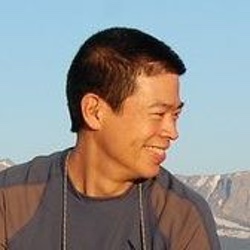|
Welcome to the Piano World Piano Forums
Over 3 million posts about pianos, digital pianos, and all types of keyboard instruments.
Over 100,000 members from around the world.
Join the World's Largest Community of Piano Lovers
(it's free)
It's Fun to Play the Piano ... Please Pass It On!
|
|
|
|
69 members (bcalvanese, amc252, akse0435, 20/20 Vision, benkeys, apianostudent, Bellyman, AlkansBookcase, 13 invisible),
2,108
guests, and
322
robots. |
|
Key:
Admin,
Global Mod,
Mod
|
|
|
|
Joined: Jan 2004
Posts: 2,869
2000 Post Club Member
|
OP

2000 Post Club Member
Joined: Jan 2004
Posts: 2,869 |
A few years back I made the traumatic switch from Palm to Blackberry, where I was able to keep the backup synced in Outlook.
I'm toying with the idea of shifting to an Android phone - Republic wireless is starting up with a $20/month unlimited plan - with the idea that you use wifi as much as possible for calls and data; I like the concept.
I'm pretty sure I can get everything from outlook into the gmail/google world, but don't know about the ability of the Android phones to display a couple of custom fields that I use for "last time called", "piano info" and "directions". I also want an extensive "notes" field that I keep all previous service and humidity data...
Anyone out there have an Android phone and find it works for client data?
|
|
|
|
|
Joined: May 2007
Posts: 1,645
1000 Post Club Member
|

1000 Post Club Member
Joined: May 2007
Posts: 1,645 |
HI Ron,
I went through a similar change last year when I got a new computer and the new OS wouldn't recognize Active Sync, which rendered my pocket PC obsolete for scheduling functions. I still use it for my etd, though.
I ended up (without much research) getting a Windows phone. I was able, with some tech support help, to transfer all of my Outlook contact information and appointments. I'm guessing the procedure will be similar, if not easier, on an Android. You can also get Office for a Windows phone, which I didn't do.
There are note sections in the G Mail calendar where I keep a record of pertinent info: stuff I've done on pianos, humidity, etc. The "Contacts" also have plenty of note space available. The best thing is that you have access to your account from just about any computer.
You can create custom fields. After initial growing pains, I find this to be a far better way of doing things than syching via USB cable and cradle.
|
|
|
|
|
Joined: Sep 2012
Posts: 226
Full Member
|

Full Member
Joined: Sep 2012
Posts: 226 |
I'm toying with the idea of shifting to an Android phone - Republic wireless is starting up with a $20/month unlimited plan - with the idea that you use wifi as much as possible for calls and data; I like the concept.
I'm pretty sure I can get everything from outlook into the gmail/google world, but don't know about the ability of the Android phones to display a couple of custom fields that I use for "last time called", "piano info" and "directions". I also want an extensive "notes" field that I keep all previous service and humidity data...
Anyone out there have an Android phone and find it works for client data? Hi Dave, I've been using Android phones for about four years now. I was really disappointed initially when I discovered there was no usable way to sync between Outlook and the Google on-line apps that do similar tasks -- Google Calendar, Gmail and Google Contacts. Android phones are closely linked with Google apps, and none of the Google-to-Outlook sync programs I tried proved usable. There may be some new options worth exploring though. You can import your Outlook data into Google Contacts but you may not be totally happy with the result. This "desktop mirror" program looks interesting, but it has to run on the computer where you run Outlook. You might also want to look here and here for more ideas. After much kicking and gnashing of teeth I've come to see the benefits of an online life, but I'm still aware of the serious drawbacks. The biggest one: I used to be able to index all my information because it lived on my laptop; now my digital life is scattered about. On the other hand, I'm often blown away by the ease of some formerly difficult tasks. For example, contact addresses are automatically linked to Google Maps on the computer and on the phone. You just find the contact on the phone and tap its address to open the map in your phone's Maps app. Or when I'm traveling, I'll search Google Maps on the computer for restaurants near where I'll be staying, choose interesting ones, and mark them as favorites. Then they show up on the phone's map whenever it's looking at that area. I looked into Republic Wireless recently for a friend. I think their idea is promising, but be aware you'll be an early adopter. Reviews indicate that the phone always drops calls initiated while connected to wifi when the phone loses the wifi connection; there's no choice of phones; the available phone is rather outdated; it uses the Sprint network which is limited in some areas; and there's a very low monthly limit for non-wifi usage. Good luck, Andy
AndyJ
|
|
|
|
|
Joined: Jan 2009
Posts: 3,489
3000 Post Club Member
|

3000 Post Club Member
Joined: Jan 2009
Posts: 3,489 |
A few years back I made the traumatic switch from Palm to Blackberry, where I was able to keep the backup synced in Outlook.
I'm toying with the idea of shifting to an Android phone - Republic wireless is starting up with a $20/month unlimited plan - with the idea that you use wifi as much as possible for calls and data; I like the concept.
I'm pretty sure I can get everything from outlook into the gmail/google world, but don't know about the ability of the Android phones to display a couple of custom fields that I use for "last time called", "piano info" and "directions". I also want an extensive "notes" field that I keep all previous service and humidity data...
Anyone out there have an Android phone and find it works for client data?
I'm still in the process of figuring out what client management strategy works for me. One thing I absolutely use, however, is Google Maps/Navigation. With Google Maps, you can create custom maps with your client's name, location, and a few other notes. You will be able to access these custom maps from your Android phone, and receive voice-guided turn-by-turn navigation (it's free). This reason alone is enough to switch to Android! I recommend the Razr Maxx phone, available at Verizon, because the battery will last the whole day without any worry of it going dead (you can watch three Netflix movies on this thing on one full charge... try that with an iPhone  ).
|
|
|
|
|
Joined: Jan 2004
Posts: 2,869
2000 Post Club Member
|
OP

2000 Post Club Member
Joined: Jan 2004
Posts: 2,869 |
Thanks Andy - I wouldn't mind dumping Outlook, so I just have to be able to do a one-time dump to switch over. I saw the limitations of Republic, I've been using my Blackberry in wifi only mode since I got it, so I'm used to limited data...
I do like the "cloud" concept of constant back-ups, as long as there is access to it!
I'll take a look at your links a little later, lots of planning will help if I do decide to make the switch.
|
|
|
|
|
Joined: Sep 2012
Posts: 226
Full Member
|

Full Member
Joined: Sep 2012
Posts: 226 |
One thing I absolutely use, however, is Google Maps/Navigation. With Google Maps, you can create custom maps with your client's name, location, and a few other notes. You will be able to access these custom maps from your Android phone, and receive voice-guided turn-by-turn navigation (it's free). This reason alone is enough to switch to Android! I recommend the Razr Maxx phone, available at Verizon, because the battery will last the whole day without any worry of it going dead (you can watch three Netflix movies on this thing on one full charge... try that with an iPhone  ). Unfortunately, that sort of extremely valuable feature may turn out not to be practical on the Republic Wireless phone because of its data usage limits. I have a Droid Razr and my wife has a Razr Maxx. The non-replaceable and often inadequate battery in my phone is an irritant, but I really like its extremely thin profile. Those phones are not available for the Republic Wireless system though.
AndyJ
|
|
|
|
|
Joined: Sep 2012
Posts: 226
Full Member
|

Full Member
Joined: Sep 2012
Posts: 226 |
Thanks Andy - I wouldn't mind dumping Outlook, so I just have to be able to do a one-time dump to switch over. I saw the limitations of Republic, I've been using my Blackberry in wifi only mode since I got it, so I'm used to limited data...
I do like the "cloud" concept of constant back-ups, as long as there is access to it!
I'll take a look at your links a little later, lots of planning will help if I do decide to make the switch. You might find the Republic Wireless phone ideal then, because it's not a wifi-only phone. It can use Sprint's 3G data network when it's not connected to a wifi network. Andy
AndyJ
|
|
|
|
|
Joined: Sep 2011
Posts: 332
Full Member
|

Full Member
Joined: Sep 2011
Posts: 332 |
The iPhone works fine as a business phone and it sync directly with Outlook. No need to go via hotmail connector or other work arounds.
|
|
|
|
|
Joined: Jul 2009
Posts: 543
500 Post Club Member
|

500 Post Club Member
Joined: Jul 2009
Posts: 543 |
I can't speak to Andriod phones, but on my iPhone, I use a Google Calendar app. I can type in the information on my desktop at home and it automatically syncs it with my iPhone. I like the fact that you can create reoccurring appointments. So your customers name will pop up the same time next year or six months, or whatever you specify. I type their address in the description and my iPhone recognizes it and can open the address Google maps.*Yes, the iPhone now has turn by turn voice navigation) It also recognizes phone numbers too. All I have to do it touch their phone number and my phone will dial the number. Very handy when your out and about. I have even found a service recently that syncs with my Google Calendar, it will pull my customers phone numbers, email and mobile phone from my calendar and call my customers when it's time for a tuning, send them and email as well as a text. You can record your own voice, so when they answer the phone, they will hear your voice. It will also show your name and number on the caller id. Once it has called your customer, it will make a note in your calendar that they have been called. Here's the website: http://www.apptoto.com/
|
|
|
|
|
Joined: May 2007
Posts: 295
Full Member
|

Full Member
Joined: May 2007
Posts: 295 |
Cross-posting from a distant forum, apologies, but it seemed relevant.
--
I have a free Dropbox account. In a dedicated directory inside the Dropbox directory, I keep simple text files, one per customer. Each file is named for the customer, or the organization they represent. "John Doe.txt", "First Presbyterian.txt", etc. It's a virtual shoebox with digital 3x5 cards in it. There are a few simple lines at the top of the file I call the headers, followed by a summary about the customer, and then descriptions of appointments, most recent on top. They look something like this (with myself used as an example to protect the innocent):
Name: Jim Moy
Address: 8212 Bruns Drive, Fort Collins, CO 80525
Phone: 970-292-6808
Email: jim@moypiano.com
Chickering grand, #12708
Email reminders on six-month tuning cycle.
Wife Karen, two kids taking lessons, Jim quickly notices unisons going out.
----
Date: 10 Jun, 2012
52% 68F, routine tuning, 4c sharp in high midrange, on-pitch elsewhere. Fixed squeaking pedal, pin was loose that it pivoted on, tightened and lubed. Next time needs voicing touchup on uneven treble.
----
Date: 1 Dec, 2011
24% 70F, 5-10c flat, routine tuning.
...
I keep a read-only "template" of this format easily accessible, for when new customers call. I fill it out and save-as to the directory where I keep them all. Text files are a very simple data format, and can be edited with simple tools like Notepad that comes with Windows.
More philosophically, a problem with the information you plug into complex software tools is that you can only do with that information what the software will allow you. At the same time, it forces you to enter things in the way it was designed, even if it is not the way you want, or is buggy. The simple text file has the broadest and deepest set of tools it can be manipulated with, both free and paid. I can store them on any computer operating system, and on any media format I want. It transmits effortlessly over email, FTP, HTTP, and SMS. It is the optimal humanly consumable format. I am confident I will still be able to use this data as-is, even after the next computer revolution takes place (and I've been through a few in my lifetime). It even has the most elegant unity: one humanly recognizable character is stored in one byte of computer memory. (Yes, nerds, I understand UTF-8, but I'm on a soapbox here, so work with me...)
Here are some examples of what I mean. Since my files are in a Dropbox account, it means they are synchronized to any other device where I have the Dropbox software installed. On my Mac, I hit Cmd-Space to bring up the Spotlight search facility, which indexes the text files, and I type in a part of the customer's name, or something I remember about their piano such as brand, model, or a word I used to describe what I did at the customer's location. In the example above, I might type "Chickering" or "squeak" or "Bruns" and the .txt file would show up near the top of the search list, because it prioritizes files I've edited recently. That's the quick way of searching for them.
I have a shortcut on my desktop to the directory, which by default is sorted by date with the most recently modified files on top, since those are the ones I'm most likely to want to come back to, changing an appointment, adding notes about what I did, etc.
On my iPhone, I use an app called PlainText, which synchronizes the files from Dropbox, so I can enter information about a completed appointment in the field, and the next time I'm home, the information is updated automatically in my Dropbox folder when I go back to my desktop computer. The synchronization takes place in the background, so it is almost always there immediately, and I don't have to wait for a browser to refresh a database page or log me in, it's already there and ready to go. I have a template of the file with empty fields called Template.txt, which I bring up when scheduling new customers. Dropbox is called a "cloud" service, but it doesn't behave like one, and in a good way. When I get disconnected from the Internet, the most recent files have very likely been synchronized to my computer, so I can still use them, unlike Email or an online CRM.
Once I had mentally gone through my daily and weekly routine and thought this process would do what I needed, I exported the data from the last database I was using into these .txt files. This required a couple of hours of attention, getting the export to behave properly, and manually editing files where it didn't work correctly. There is usually some pain involved when you're moving from one format to another. (No matter what system you are using or are contemplating moving to, it might be worth hiring someone to help with the translation it if you don't feel confident in your computer skills.)
So what you might notice is that I don't really have a customer database any more. I have a bunch of customer files in a format that is usable by many different tools, and I can use whichever I need at the time, like on the iPhone. Dropbox has proven how useful it is, so there are other services around that do a similar job. Currently Microsoft and Google are both competing in that space. If Apple crosses my evil threshold, I am confident there will be similar service I will be able to use with my text files, and that the programs I need to manipulate the data will always be available. This is because text files are the simplest, lowest common denominator computer format.
Dropbox keeps track of a version history of the files I've saved and modified. If I accidentally delete a section of the file I hadn't intended, I can go back through the previous versions on the Dropbox website and recover them. But since I run Time Machine to an external backup disk on my Mac, I've never had to. I've always been able to recover from goofs using the Time Machine UI on the Mac. But it's nice knowing the Dropbox backups are there.
The advantage of a structured database, of course, is being able to do complex queries like "how many Yamahas have I tuned in the past six months" and that sort of thing. I find that in my daily practice, I don't need this. I do a few things multiple times a day:
- Add customers (fingers crossed)
- Track down previous customers, to look up their info to call them, find their address to put in my GPS, correlate some data with QuickBooks, etc.
- Update customer infomation about what service I've performed for later reference.
The Dropbox solution optimizes the everyday case, while sacrificing some of the power. Companies make lots of money by convincing people they will need more than this. Some of you may, but many don't. Think about your tuning lever: you demand it fit your hand just right, and feel just right, because you're using it all the time. The same should go for your software tools.
When I need to do the more complex query, I use other tools to massage the data. I occasionally feed the text files through various command line tools on my Mac to do more sophisticated information processing, mess with it in Excel, etc., but that's beyond the scope of what I'm talking about here.
I keep track of all scheduling and reminders in the Apple calendar database, which ties very nicely through iCloud to others devices. I'd like to figure out how to drop the address from my text files into the appointment entries in the calendar without manually copy and pasting it. Even better would be if it would also automatically get plugged into my Garmin GPS in my car, before every appointment.
|
|
|
|
|
Joined: Jan 2009
Posts: 3,489
3000 Post Club Member
|

3000 Post Club Member
Joined: Jan 2009
Posts: 3,489 |
One thing I absolutely use, however, is Google Maps/Navigation. With Google Maps, you can create custom maps with your client's name, location, and a few other notes. You will be able to access these custom maps from your Android phone, and receive voice-guided turn-by-turn navigation (it's free). This reason alone is enough to switch to Android! I recommend the Razr Maxx phone, available at Verizon, because the battery will last the whole day without any worry of it going dead (you can watch three Netflix movies on this thing on one full charge... try that with an iPhone  ). Unfortunately, that sort of extremely valuable feature may turn out not to be practical on the Republic Wireless phone because of its data usage limits. It's actually not that bad. Google Maps consumed 114MB during my last billing cycle. I have a Droid Razr and my wife has a Razr Maxx. The non-replaceable and often inadequate battery in my phone is an irritant, but I really like its extremely thin profile. Those phones are not available for the Republic Wireless system though. There have been a few times where I forgot to charge my MAXX when it really should have been charged, and that's caused problems, but as long as my phone is fully charged in the morning, I never, ever have any battery problems, and that's why I waited and waited to get this phone, even though that meant suffering with my old, crappy Android phone for an extra two months. The Razr MAXX is the ideal piano technician's companion, IMO, and Verizon is probably the best wireless company (loyal customer for over 12 years); the only thing that would make it better is if Dave Carpenter would make a Verituner for Android!
|
|
|
|
|
Joined: Jun 2006
Posts: 1,740
1000 Post Club Member
|

1000 Post Club Member
Joined: Jun 2006
Posts: 1,740 |
I have an iPhone. I've been an apple fan from the beginning.
Since I chose this platform, it would be just as difficult for me to switch.
Given all of this, I am most impressed with android, and even Blackberry.
My etd (tunelab) still runs on windows mobile. And has served me very well. I have installed it on a few platforms, but not iOS. Two years ago I bought a used windows phone for 40$ and installed the software on it, including all my tuning files. It is a dedicated machine, not activated with cellular, wifi, bluetooth or anything else. The battery lasts for a week. I do only use it for pitch and temperament, and still do not always trust it, but what a nice tool!
I still have a HP PDA somewhere that has the pocket version on it. I paid for both years ago. Very good investment.
I still have an PT-100 By Yamaha somewhere.
I was fortunate to learn aural tuning first, in order to appreciate how useful ETD's can be.
iCloud, automatic syncing. With calendars, contacts, notes etc... Photos, videos and documents. Seamless syncing, now that is nice!!!
Jean
|
|
|
|
|
Joined: Jun 2003
Posts: 32,060
Yikes! 10000 Post Club Member
|

Yikes! 10000 Post Club Member
Joined: Jun 2003
Posts: 32,060 |
Today I went with a client to see a piano that was being donated to his organization. He had a smart phone. I had a slip of paper. Guess which worked better!
Semipro Tech
|
|
|
|
|
Joined: Jan 2009
Posts: 3,489
3000 Post Club Member
|

3000 Post Club Member
Joined: Jan 2009
Posts: 3,489 |
Today I went with a client to see a piano that was being donated to his organization. He had a smart phone. I had a slip of paper. Guess which worked better! Well, I suppose that would depend on the smart phone, and the person using it. Mine comes in handy all the time.... I have a flashlight app that's good for quickly illuminating dark piano insides, and the 8mp camera is nice for taking pictures of stuff for future reference, or including in written reports.
|
|
|
|
Forums43
Topics223,391
Posts3,349,273
Members111,634
| |
Most Online15,252
Mar 21st, 2010
|
|
|
|
|
|
|